New version (May 2009)
New version 1.5 is out! Now you can play on your phone with dimensions from 2x2x2 to 6x6x6. Go to History to check all new features.
Intro
This program is a simulator of the famous Magic Cube, best known as the Rubik's Cube. If you have never heard about it take a look at http://en.wikipedia.org/wiki/Rubik's_cube.
Some sample images follow:
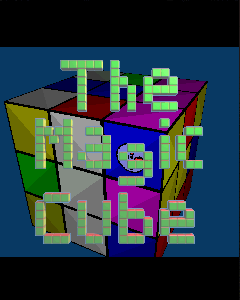
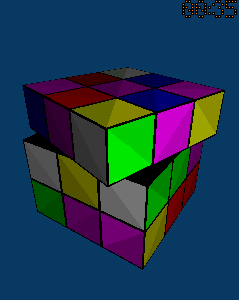
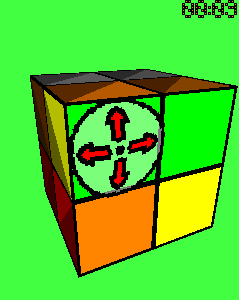
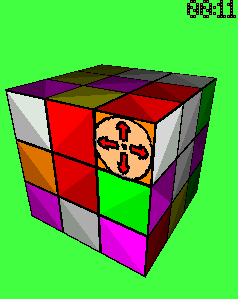
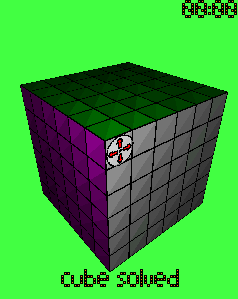
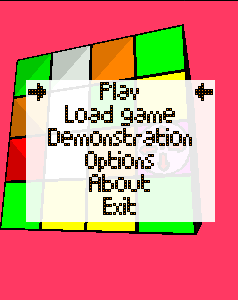
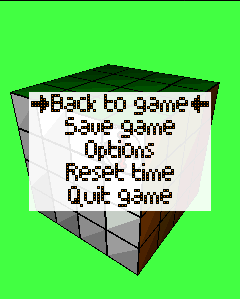
It runs on the Java Mobile Platform (previously known as j2me) and you can download it for free on your phone, so that you can play it on the train, on the bus, at the office, in your classroom...
Requirements and compatible phones
In order to run the game your phone must support the Java 3D extension (also known as JSR184).
Screen dimensions should not be an issue since the game is able to resize itself according to the device. Anyway it has been planned for devices with dimensions greater than or equal to 176x200 pixels. Please contact me if you have any problem.
On older phones, 3D scenes could run a bit slowly or sluggish, but the game should remain playable. Anyway option is available to deactivate animations and lights to speed up execution.
The game has been tested on many emulators and real devices. Let me know if you own a model that cannot play the games properly.
Instructions
To look at the cube from different points of view you have to move cursor around; cursor is shown in the following picture:
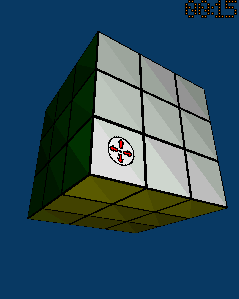
To rotate a face you need to switch cursor to rotating mode wiht FIRE / OK key:
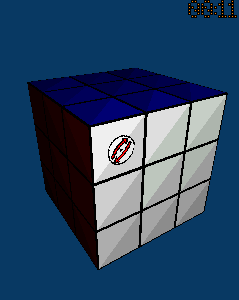
To move cursor or rotate faces use DIRECTION keys.
To switch cursor mode use FIRE / OK key.
You can also rotate the whole cube with one move keeping pressed the OK/FIRE button and pressing one direction key.
To make the in-game menu pop up, use the GAME A button (see next section).
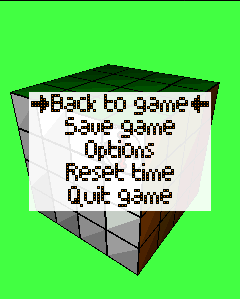
See next section for details about keys.
Keys
On most phones, keys 2,4,6 and 8 can also be used as DIRECTION keys, together with classic CURSOR keys.
FIRE key is commonly the OK key and the 5 key.
GAME A button may vary with phone models: for example on Motorola V3xx it is associated with the 1 key, while on Nokia 6280 with the 7 key an on NokiaE61 with the # key. The simulator tries to detect, on start, the GAME A button and shows it at the beginning of the game: this is a sample from Motorola V3xx
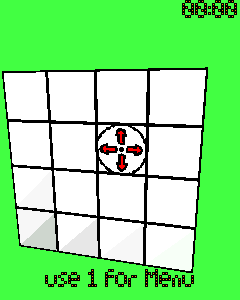
Download
Current version is 1.5.3 (about 63 KB).
To download simply browse with your phone to this page and click on the .jad link belowe. The complete address is also provided if you want to write it directly on your phone.
Please be warned that when your phone downloads a file it sets up a data connection: check cost with your operator.
MagicCube.jad (http://mdicosimo.netsons.org/MagicCubeSimulator/MagicCube.jad)
If you have problems with this version you could give a try to the previous one:
History
27 May 2009: Ver. 1.5.3 Added color change.
23 May 2009: Ver. 1.5.2 Fixed the "cube solved detection".
20 May 2009: Ver. 1.5.1 Added whole cube rotation.
18 May 2009: Ver. 1.5
- engine almost completely rewritten;
- added multiple dimensions: 2x2x2, 4x4x4, 5x5x5, 6x6x6; due to the scalable 3D engine, bigger dimensions could be included, but I'm afraid that many mobile phones could suffer performance drop;
- now game is able to check if cube is solved;
- added options to turn off light effects and animations;
- changed time calculation: now time is real;
- previously saved games are not compatible with new version and will not be used.
23 June 2008: Ver. 1.1 Added save/load game.
12 June 2008: Ver. 1.0.3 Fixed 3D graphics on S60 Nokia platform. Fixed a bug about the GAME_A button on NokiaE61 (and possibily similar models).
09 June 2008: Ver. 1.0.2 Fixed some problems showing text on small screens.
08 June 2008: Ver. 1.0 first release.
Planned features
Here is a list of features that I'm evaluating for next versions (thanks to sLiM for all his ideas):
- Transparency to see opposite face
- Highscores list
- Combos
- Music
- Use fingers on touchscreens
Development tools
This game has been developed with free tools:
- Netbeans, a very good IDE for Java (and not only) development;
- Blender, an astonishing free tool for creation of 3D objects;
Blender models have been exported using the "Blender Export for J2ME" script created and made freely available by Nelson Games.
Links
- Rubik's cube solution: there are many sites on the Internet explaining how to solve a Rubik's cube: just make a search on Google with "rubik solution".
- Play Rubik's cube online: http://hi-games.net/cube/
- Web page creator: these pages have been created with Kompozer, a free tool for web page authoring.
- Other cube simulators midlet: more (maybe better) simulators exist. Here are a couple of links that I figured out:
Dr.eiDruC (looks very good)